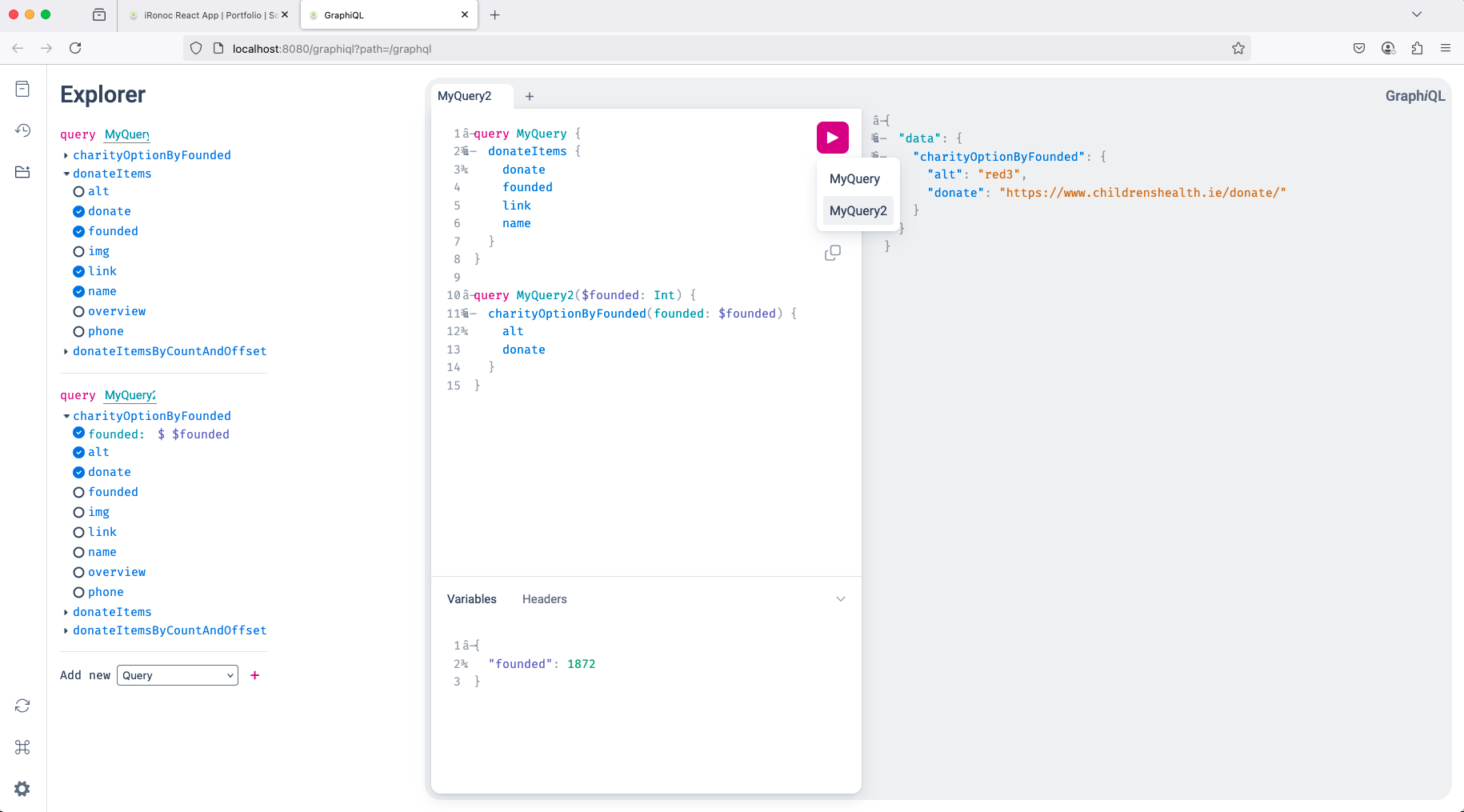ironoc
Sonar
Docker Image Repositories
Hosted at:
About
Personal website / portfolio https://www.ironoc.net/
Tech Stack
- Java 25 (LTS), Spring Boot 4, ReactJs 19, Maven 4, HTML5+CSS, Docker / Bash, AWS, minikube, & kubectl.
Note: iRonoc is an active user of the GitHub API & conorheffron is a proud participant in the GitHub Developer Program.
- The
iRonocPM tool is designed to streamline project management by automating project navigation & issue tracking. - By leveraging the GitHub API, the aim is to enhance the developer experience and contribute to the vibrant GitHub ecosystem.
- As part of the GitHub Developer Program, it is important to commit to adhering to best practices & continuously improving the integration to provide value to users.
<div style="align:center">
 </div>
</div>
See ironoc-frontend README here
Run without cloning project:
docker run -d --restart=always -p 8080:8080 conorheffron/ironoc
AWS CLI to pull required svc / user account credentials.
Configure account, verify details & then generate ID/Keys/Tokens.
aws configure
aws iam get-user
aws sts get-session-token
Add localhost proxy to frontend config (do not commit - only for local runs).
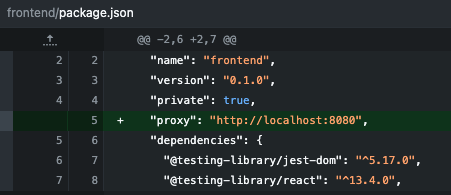
Run after project checkout (JDK 25 & Maven 4 required)
Build frontend & server side, along with Java Code Coverage report.
./mvnw clean package -U
View Java Code Coverage reports in Browser or Preview tab in IDE.
Path to reports is target/site/jacoco/index.html
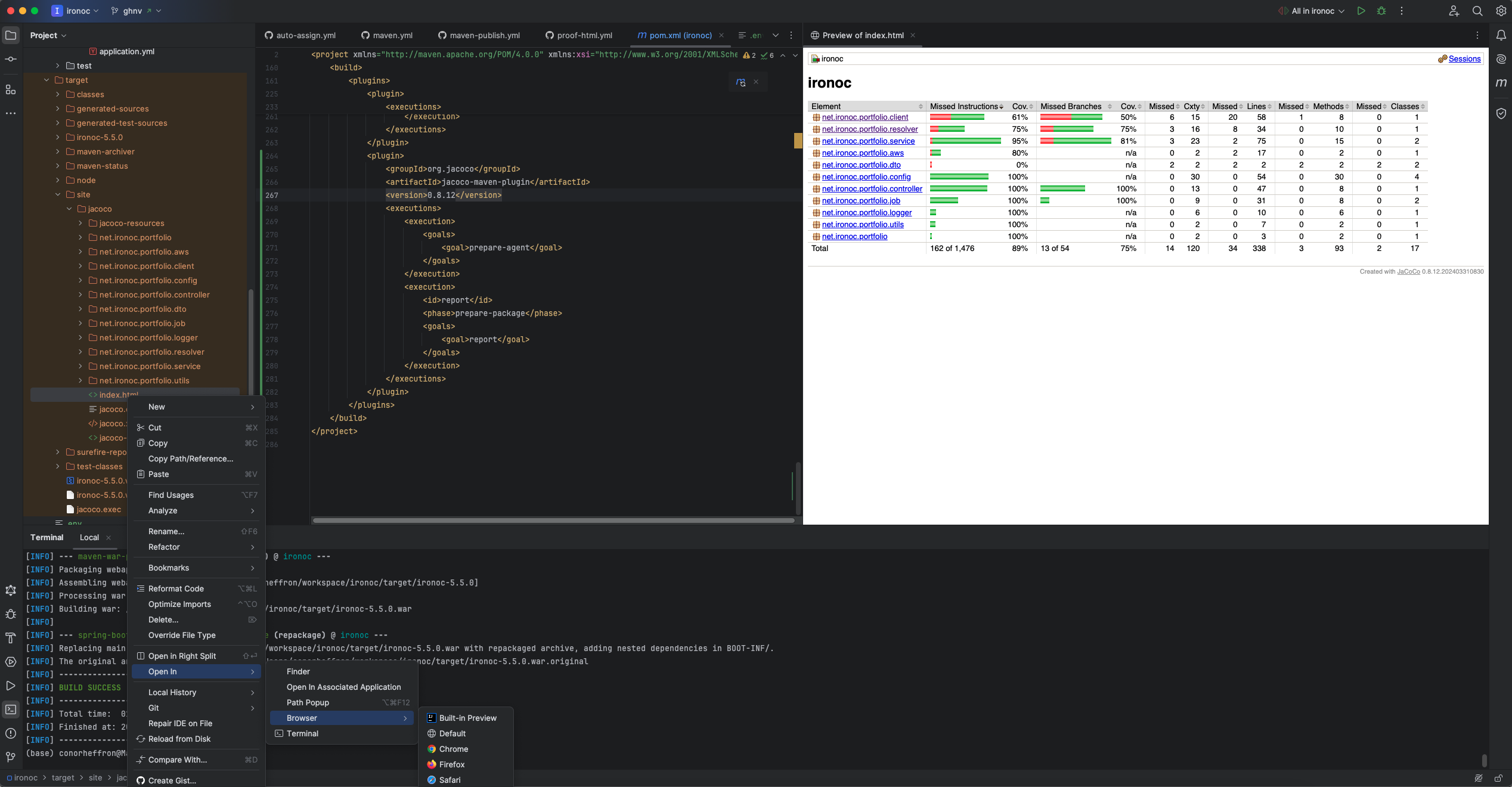
View in browser at http://localhost:63342/ironoc/target/site/jacoco/index.html?_ijt=s0hqlj2p4s6554gldritju13qr&_ij_reload=RELOAD_ON_SAVE
Note: Change port as needed/identifier as this is URL generated during build process & opened via IDE window.
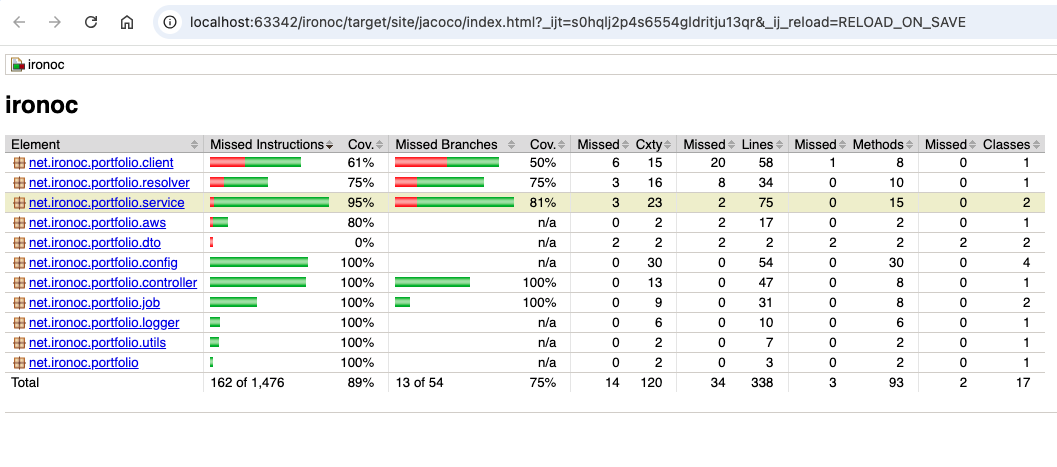
Build & Run frontend on react development server, then run react test suite.
cd frontend
npm install [--force or --legacy-peer-deps]
npm run build
rpm run start
npm run test
npm run test:coverage
See the output below to verify the frontend test suite results.
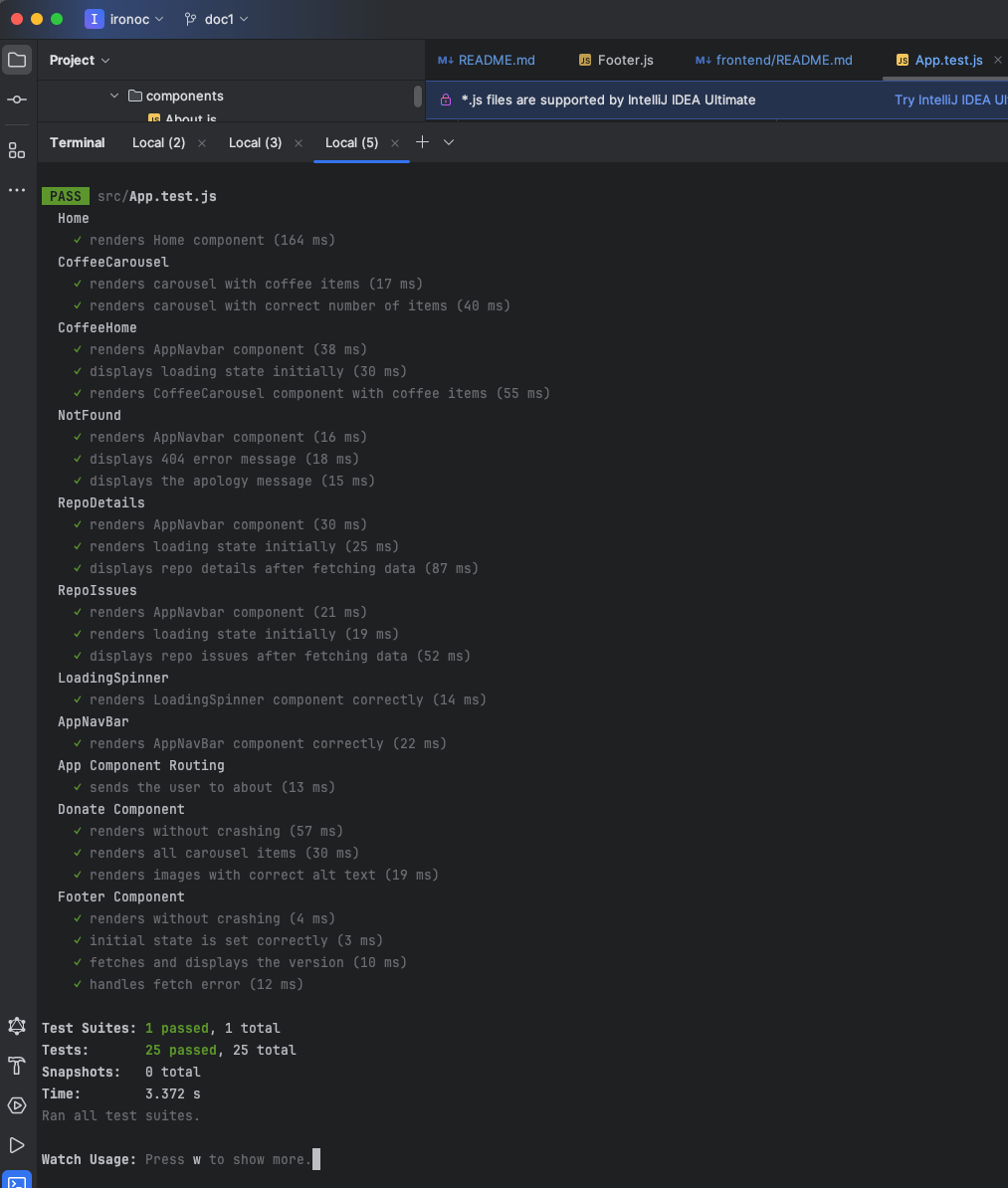
See the output below to verify the test coverage for the frontend from the command line.
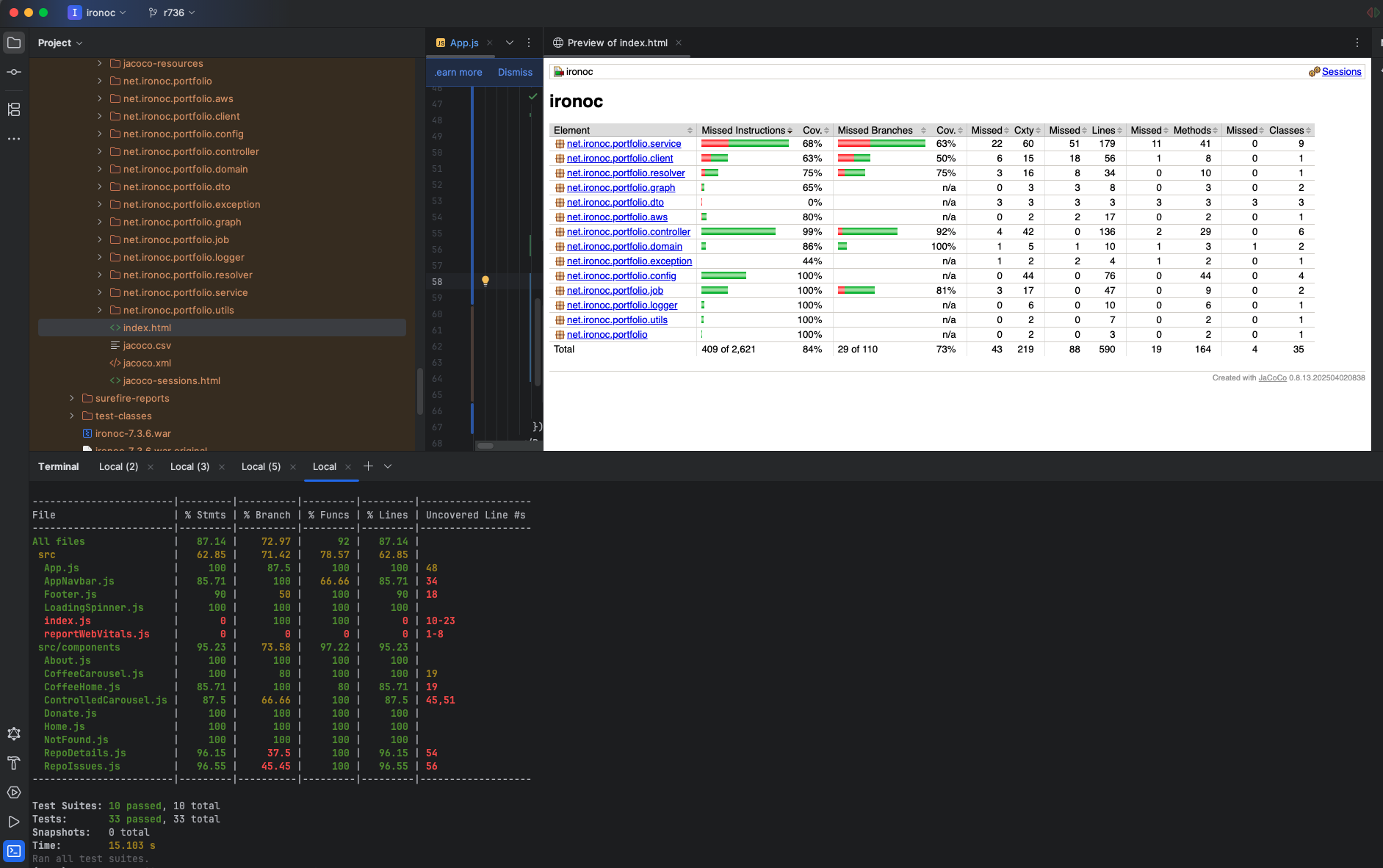
View Frontend Code Coverage reports in Browser or Preview tab in IDE.
Path to reports is frontend/coverage/lcov-report/index.html
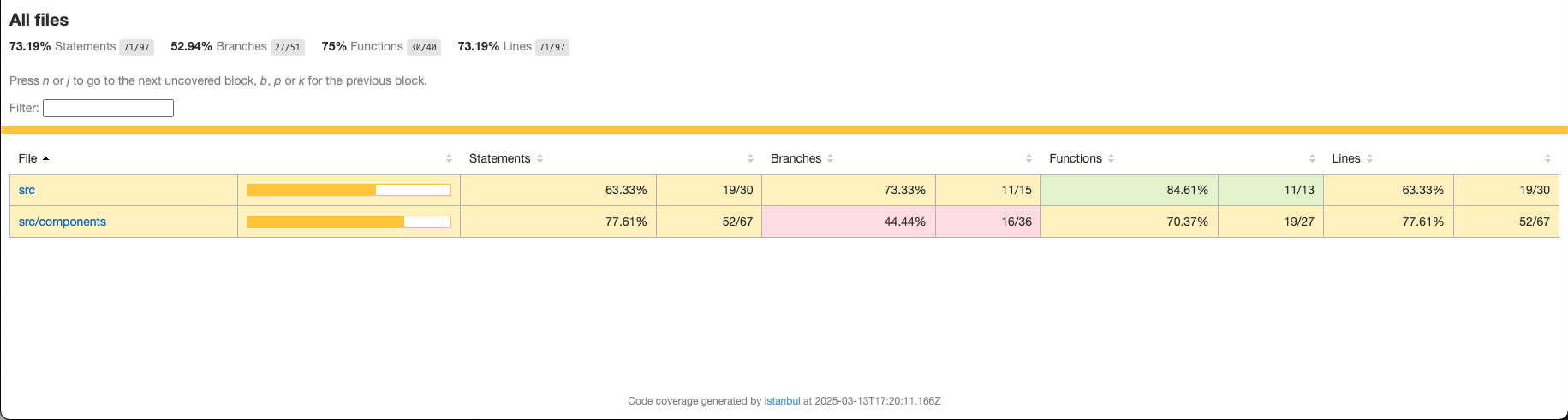
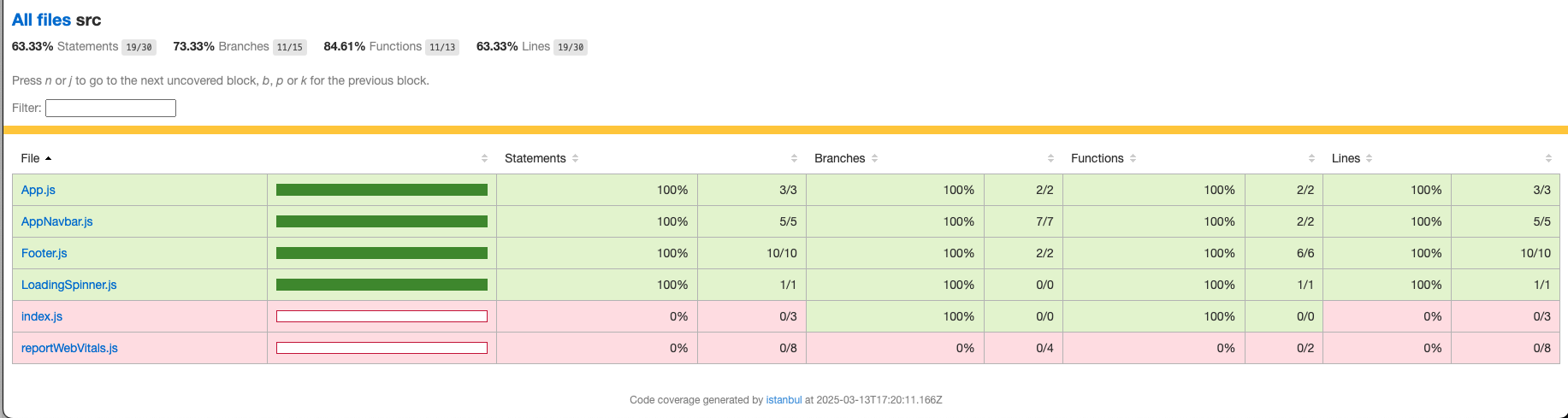
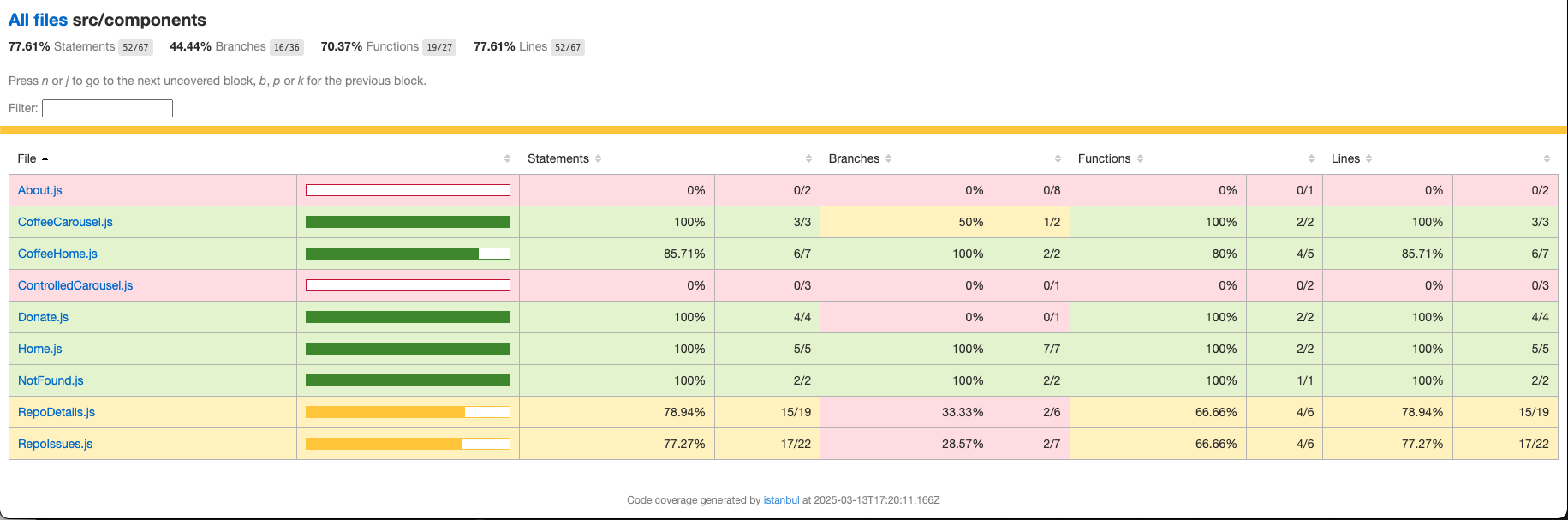
Run app
./mvnw -DAWS_ACCESS_KEY_ID="<val1>" \
-DAWS_REGION=<val2> \
-DAWS_SECRET_ACCESS_KEY="<val3>" \
-DAWS_SESSION_TOKEN="<val4>" \
spring-boot:run
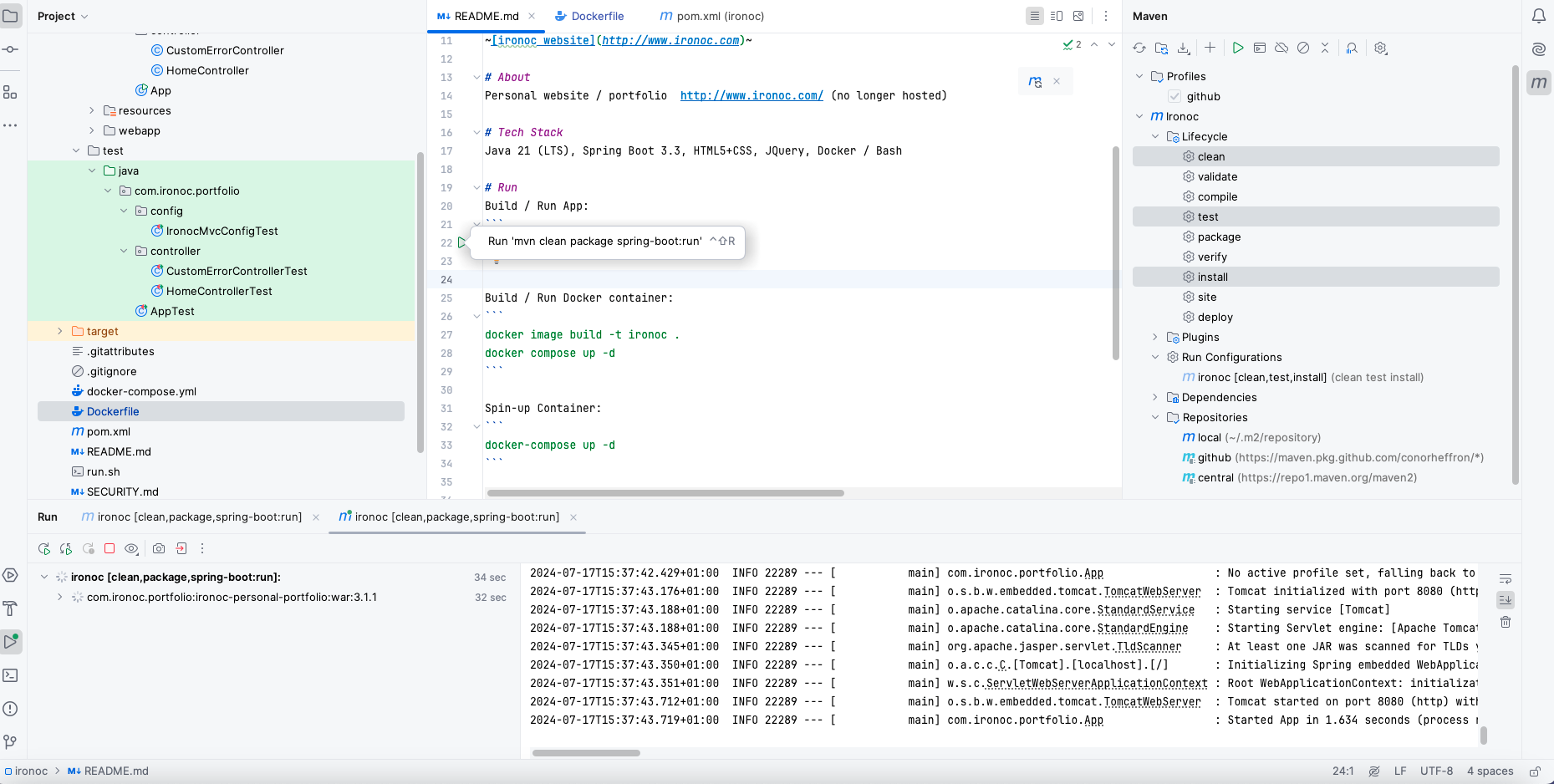
Build / Run (spin-up) Docker container:
docker image build -t ironoc .
docker compose up -d
docker logs ironoc-portfolio-1 -f
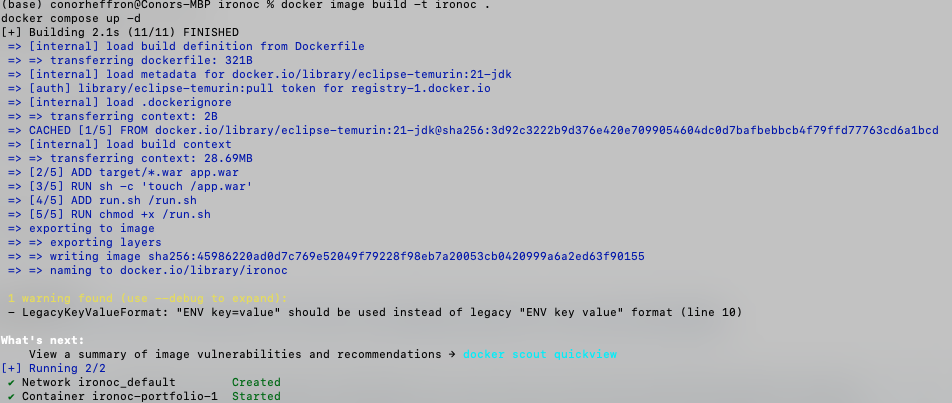
Tear-down:
docker compose down
Screenshot
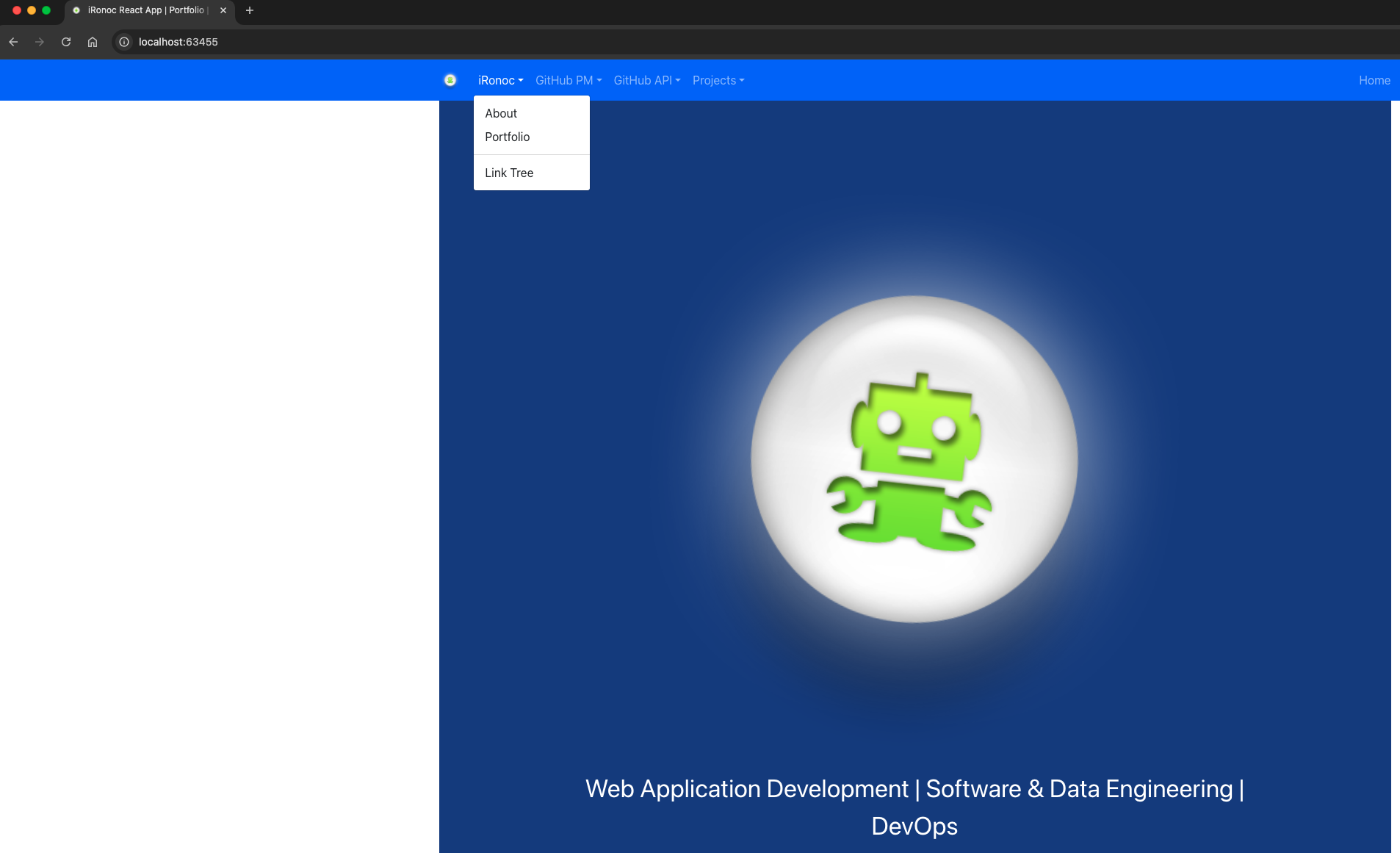
Local k8s cluster with Minikube:
MiniKube Install Notes for mac users
brew install kubectl
brew install virtualbox
brew install / upgrade minikube
Oracle VirtualBox Manager v7.1.4
% kubectl version
Client Version: v1.30.2
Kustomize Version: v5.0.4-0.20230601165947-6ce0bf390ce3
Server Version: v1.31.0
% minikube version
minikube version: v1.34.0
commit: 210b148df93a80eb872ecbeb7e35281b3c582c61
% docker version
Client:
Version: 27.3.1
API version: 1.47
Go version: go1.22.7
Git commit: ce12230
Built: Fri Sep 20 11:38:18 2024
OS/Arch: darwin/amd64
Context: desktop-linux
-
Open terminal ```shell % minikube start –driver=docker
😄 minikube v1.35.0 on Darwin 15.3.1 🆕 Kubernetes 1.32.0 is now available. If you would like to upgrade, specify: –kubernetes-version=v1.32.0 ✨ Using the docker driver based on existing profile 👍 Starting “minikube” primary control-plane node in “minikube” cluster 🚜 Pulling base image v0.0.46 … 🏃 Updating the running docker “minikube” container … ❗ Image was not built for the current minikube version. To resolve this you can delete and recreate your minikube cluster using the latest images. Expected minikube version: v1.34.0 -> Actual minikube version: v1.35.0 🐳 Preparing Kubernetes v1.31.0 on Docker 27.2.0 … 🔗 Configuring bridge CNI (Container Networking Interface) … 🔎 Verifying Kubernetes components… ▪ Using image docker.io/kubernetesui/metrics-scraper:v1.0.8 ▪ Using image gcr.io/k8s-minikube/storage-provisioner:v5 ▪ Using image docker.io/kubernetesui/dashboard:v2.7.0 💡 Some dashboard features require the metrics-server addon. To enable all features please run:minikube addons enable metrics-server
🌟 Enabled addons: storage-provisioner, default-storageclass, dashboard 🏄 Done! kubectl is now configured to use “minikube” cluster and “default” namespace by default
% kubectl cluster-info Kubernetes control plane is running at https://127.0.0.1:63402 CoreDNS is running at https://127.0.0.1:63402/api/v1/namespaces/kube-system/services/kube-dns:dns/proxy
To further debug and diagnose cluster problems, use ‘kubectl cluster-info dump’.
% minikube dashboard 🤔 Verifying dashboard health … 🚀 Launching proxy … 🤔 Verifying proxy health … 🎉 Opening http://127.0.0.1:63612/api/v1/namespaces/kubernetes-dashboard/services/http:kubernetes-dashboard:/proxy/ in your default browser…
### Then change namespace in browser from default to ironoc-ns after 'kubectl create ns ironoc-ns'
- i.e. http://127.0.0.1:63612/api/v1/namespaces/kubernetes-dashboard/services/http:kubernetes-dashboard:/proxy/#/pod?namespace=ironoc-ns
### Open New tab in terminal & create deployment
```shell
% docker image build -t ironoc .
[+] Building 100.5s (11/11) FINISHED docker:desktop-linux
=> [internal] load build definition from Dockerfile 0.0s
=> => transferring dockerfile: 284B 0.0s
=> [internal] load metadata for docker.io/library/eclipse-temurin:21-jdk 2.0s
=> [auth] library/eclipse-temurin:pull token for registry-1.docker.io 0.0s
=> [internal] load .dockerignore 0.0s
=> => transferring context: 2B 0.0s
.
.
.
% minikube image load ironoc:latest
% kubectl create ns ironoc-ns
namespace/ironoc-ns created
% kubectl apply -f k8s/ironoc.yaml --namespace=ironoc-ns
deployment.apps/ironoc-app-deployment created
horizontalpodautoscaler.autoscaling/ironoc-app-deployment-hpa-kbij created
% kubectl get pods --namespace=ironoc-ns
NAME READY STATUS RESTARTS AGE
ironoc-app-deployment-6d84f75b44-5xvgj 1/1 Running 0 8s
% kubectl get deployment --namespace=ironoc-ns
NAME READY UP-TO-DATE AVAILABLE AGE
ironoc-app-deployment 1/1 1 1 105s
% kubectl expose deployment ironoc-app-deployment --type=NodePort --namespace=ironoc-ns
service/ironoc-app-deployment exposed
% kubectl get svc --namespace=ironoc-ns
NAME TYPE CLUSTER-IP EXTERNAL-IP PORT(S) AGE
ironoc-app-deployment NodePort 10.98.229.246 <none> 8080:31602/TCP 6s
% minikube service ironoc-app-deployment --url --namespace=ironoc-ns
http://127.0.0.1:63455
❗ Because you are using a Docker driver on darwin, the terminal needs to be open to run it.
Open New tab in terminal & tail logs
% kubectl get pods --namespace=ironoc-ns
NAME READY STATUS RESTARTS AGE
ironoc-app-deployment-6d84f75b44-5xvgj 1/1 Running 0 3m28s
% kubectl logs ironoc-app-deployment-6d84f75b44-5xvgj -f --namespace=ironoc-ns
java -jar /app.war
_________ _______ _______ _ _______ _______
\__ __/( ____ )( ___ )( ( /|( ___ )( ____ \
) ( | ( )|| ( ) || \ ( || ( ) || ( \/
| | | (____)|| | | || \ | || | | || |
| | | __)| | | || (\ \) || | | || |
| | | (\ ( | | | || | \ || | | || |
___) (___| ) \ \__| (___) || ) \ || (___) || (____/\
\_______/|/ \__/(_______)|/ )_)(_______)(_______/
2025-05-19T18:47:04.581Z INFO 7 --- [ main] n.i.p.App : Starting App v7.3.7 using Java 21.0.7 with PID 7 (/app.war started by root in /)
2025-05-19T18:47:04.765Z INFO 7 --- [ main] n.i.p.App : No active profile set, falling back to 1 default profile: "default"
2025-05-19T18:47:22.489Z INFO 7 --- [ main] o.s.b.w.e.t.TomcatWebServer : Tomcat initialized with port 8080 (http)
2025-05-19T18:47:22.788Z INFO 7 --- [ main] o.a.c.c.StandardService : Starting service [Tomcat]
2025-05-19T18:47:22.790Z INFO 7 --- [ main] o.a.c.c.StandardEngine : Starting Servlet engine: [Apache Tomcat/10.1.40]
2025-05-19T18:48:03.677Z INFO 7 --- [ main] o.a.j.s.TldScanner : At least one JAR was scanned for TLDs yet contained no TLDs. Enable debug logging for this logger for a complete list of JARs that were scanned but no TLDs were found in them. Skipping unneeded JARs during scanning can improve startup time and JSP compilation time.
2025-05-19T18:48:04.178Z INFO 7 --- [ main] o.a.c.c.C.[.[.[/] : Initializing Spring embedded WebApplicationContext
2025-05-19T18:48:04.181Z INFO 7 --- [ main] w.s.c.ServletWebServerApplicationContext : Root WebApplicationContext: initialization completed in 58800 ms
2025-05-19T18:48:06.066Z WARN 7 --- [ main] n.i.p.l.AbstractLogger : The job to pre-populate the cache of GitHub information is disabled.
2025-05-19T18:48:08.397Z INFO 7 --- [ main] o.s.b.a.w.s.WelcomePageHandlerMapping : Adding welcome page: class path resource [static/index.html]
2025-05-19T18:48:10.364Z INFO 7 --- [ main] efaultSchemaResourceGraphQlSourceBuilder : Loaded 1 resource(s) in the GraphQL schema.
2025-05-19T18:48:11.493Z INFO 7 --- [ main] o.s.b.a.g.GraphQlAutoConfiguration : GraphQL schema inspection:
Unmapped fields: {DonateItem=[donate, link, img, alt, name, overview, founded, phone], Query=[donateItemsByCountAndOffset]}
Unmapped registrations: {Query.donateItemsSchemaMapping=DonateGraphqlController#donateItemsSchemaMapping[0 args], Query.charityOptionByDonateLink=DonateGraphqlController#charityOptionByDonateLink[1 args], Donate.charityOptions=DonateGraphqlController#charityOptions[1 args]}
Unmapped arguments: {}
Skipped types: []
2025-05-19T18:48:11.699Z INFO 7 --- [ main] s.b.a.g.s.GraphQlWebMvcAutoConfiguration : GraphQL endpoint HTTP POST /graphql
2025-05-19T18:48:13.978Z INFO 7 --- [ main] o.s.b.w.e.t.TomcatWebServer : Tomcat started on port 8080 (http) with context path '/'
2025-05-19T18:48:14.061Z INFO 7 --- [ main] n.i.p.App : Started App in 73.393 seconds (process running for 81.378)
2025-05-19T18:50:24.815Z INFO 7 --- [nio-8080-exec-1] o.a.c.c.C.[.[.[/] : Initializing Spring DispatcherServlet 'dispatcherServlet'
2025-05-19T18:50:24.816Z INFO 7 --- [nio-8080-exec-1] o.s.w.s.DispatcherServlet : Initializing Servlet 'dispatcherServlet'
2025-05-19T18:50:24.821Z INFO 7 --- [nio-8080-exec-1] o.s.w.s.DispatcherServlet : Completed initialization in 5 ms
2025-05-19T18:50:27.308Z INFO 7 --- [nio-8080-exec-5] n.i.p.l.AbstractLogger : Retrieved brews from GraphQL query, coffeeDomains=[name: 'Black Coffee' id: '1', name: 'Latte' id: '2', name: 'Caramel Latte' id: '3', name: 'Cappuccino' id: '4', name: 'Americano' id: '5', name: 'Espresso' id: '6', name: 'Macchiato' id: '7', name: 'Mocha' id: '8', name: 'Hot Chocolate' id: '9', name: 'Chai Latte' id: '10', name: 'Matcha Latte' id: '11', name: 'Seasonal Brew' id: '12', name: 'Svart Te' id: '13', name: 'Islatte' id: '14', name: 'Islatte Mocha' id: '15', name: 'Frapino Caramel' id: '16', name: 'Frapino Mocka' id: '17', name: 'Apelsinjuice' id: '18', name: 'Frozen Lemonade' id: '19', name: 'Lemonad' id: '20', name: 'Iced Coffee' id: '1', name: 'Iced Espresso' id: '2', name: 'Cold Brew' id: '3', name: 'Frappuccino' id: '4', name: 'Nitro' id: '5', name: 'Mazagran' id: '6']
(clean-up & again after local testing complete)
% minikube delete
🔥 Deleting "minikube" in docker ...
🔥 Deleting container "minikube" ...
🔥 Removing /home/.minikube/machines/minikube ...
💀 Removed all traces of the "minikube" cluster.
Navigate to GraphQL Playground via Charity Options drop down or directly by the following link(s):
http://localhost:8080/graphiql?path=/graphql
or
https://ironoc.net/graphiql?path=/graphql